BrainDJVJ with Mac

A:
Run BrainDJVJ Server application in the Mac. [ free download ]
B:
Click “Setup as Host Connection and Controller for QC BS File:
Then shows BrainDJVJ Server Window.
2:
use with server application control iTunes : 4:01
C:
Run BrainDJVJ application in the iPhone.
[ from Apple Store and/or Ad Hoc ]
D:
Select Mac name in the iPhone to make connection.
E:
Click “Connection started! : Continue” in the iPhone BrainDJVJ application.
F:
Now ready to send command and message to Mac from iPhone.
Click Menu control button in the BrainDJVJ.
in case BrainDJVJ Server Window’s Drawer is open connection is ok. Test with click other control button.
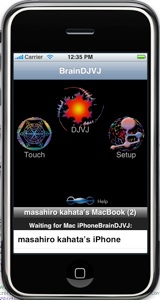

With
QC (Quartz Composer) iPhone plugin.
AU (Audio Unit) Brain plugin.
QC/AU Sample files.
Movie 3:
control Quartz Composer animation : 3:53
We can do very interesting DJVJ by iPhone Multiple Touch and Accelerometer function.
( Quartz Composer and AU Lab is included in the OSX10.5 DVD. )
( GarageBand is in the iLife08 )
sample Quartz Composer Visualizer component is show how Visualizer is work with sound from iTunes / AudioCodex and iPhone Multiple Touch and Accelerometer function. You can make own Visualizer component for iTunes / AudioCodex that control from iPhone.
sample QC file is show how QC work with iPhone Multiple Touch and Accelerometer function.
Movie 4:
Control GarageBand with AU Brain plugin: 4:01
sample Garage Band file shows how sound mix is effect by iPhone Multiple Touch and Accelerometer function.
sample AU Lab file shows how live sound mix is done by Multiple Touch and Accelerometer.
BrainDJVJ Server Window is for use QC iPhone BS plugin.
In case use QC iPhone Sever plugin then no need to open BrainDJVJ Server Window.
This QC plugin is directly communicate with iPhone.
Control speed reason, depend of case use this way is much better interaction between iPhone and QC animation.
©2009 Psychic Lab Inc. masahiro kahata
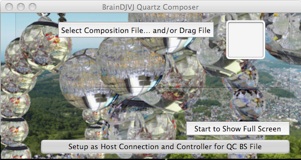


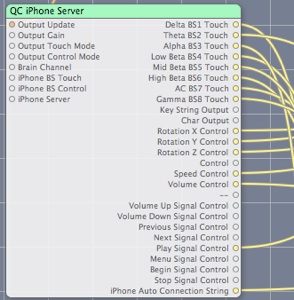

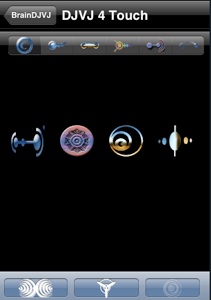

Brain DJVJ with Mac
