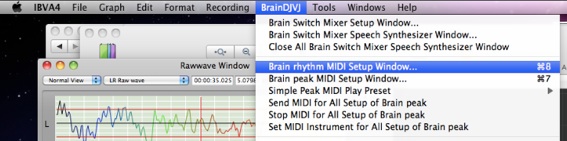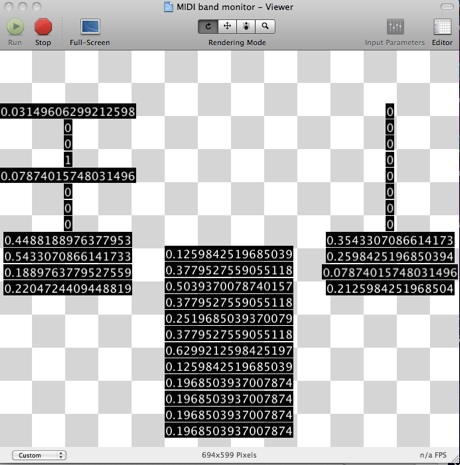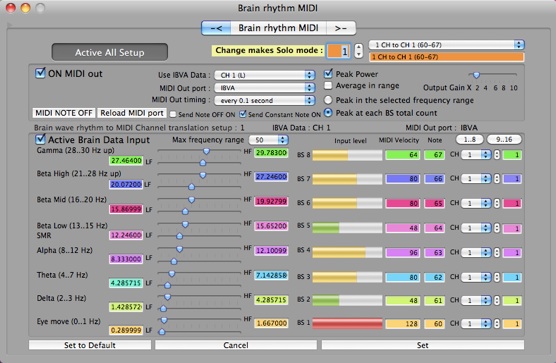5.8: Brain rhythm MIDI

Easy to connect MAX other application and external entity via Core MIDI virtual MIDI port : IAC (Inter Application Communication).
Can create different setup (1 to 128) for the different IBVA Data channel ( 1 to 4 and coherence ) in the "Brain rhythm MIDI".
Each IBVA Data channel can translate MIDI different way and send MIDI to different MIDI port with different MIDI Out timing.
MIDI hardware connection.
To send MIDI to external MIDI entity like lighting control system, mixing console, etc., need to install USB MIDI drive and hardware for connect to external MIDI device.
Then setup "Audio MIDI Setup" that is in the Application/Utilities folder.
in case you like to send MIDI to MAX and other application via virtual MIDI port then no need to setup this.
* virtual MIDI port:
in case run MAX application then they create own virtual MIDI port, even if no use MIDI. need to update and/or reload MIDI port to access this port.
IBVA4 create own virtual MIDI port called "IBVA" when setup Preference "Brain peak MIDI" and/or "Brain rhythm MIDI".
in case not setup Preference "Brain peak MIDI" and/or "Brain rhythm MIDI" then IBVA4 is not create own virtual MIDI port.
Garage Band is not create own virtual MIDI port. All MIDI port are connecting to Garage Band.
Do not use this function with Garage Band. Because this function send many MIDI data.
5.8.1: Open Preferences, click "Brain rhythm MIDI".
Current "Setup" is for NO 1: Max 128 different way to set all of this windows information. And information will store into Brain Note file, when you saved file.
To change Setup number is type number in the setup number fields or use setup stepper or use popup menu.
Type name in to Setup name filed then 'Enter' key makes name for this setup and shows it in the Setup popup menu.
You can select "Use IBVA data" to CH 1 or CH 2 or Coherence by popup menu for select peak.
Use Coherence need to select peak mode to "Peak in the BS total count at BS CH".
Because Coherence number changes happen 0 to 100 % is very different way than peak power changes. Need to use Brain switch (BS) function.
See 11: New Brain Note, 13: Brain switch mixer setup, 14: Brain SW inspector for this function detail.
Select MIDI Out port.
send MIDI to other application then select that virtual MIDI port name.
send MIDI to external MIDI entity then select that MIDI port name.
port name is depend on USB MIDI interface setup at "Audio MIDI Setup".
"Brain rhythm MIDI" use for send brain wave rhythm level to other application and/or system via MIDI communication. not for play MIDI sound directory.
play MIDI sound directory need to use "Brain peak MIDI".
do not send this MIDI data to Garage Band, mean do not select MIDI port "IBVA" when run with Garage Band.
do not send this MIDI data to keyboard type MIDI entity, mean do not select external MIDI entity port name like keyboard.
Because "Brain rhythm MIDI" always send a lot of MIDI data.
Select "ON MIDI out".
you can move Input level slider for test to send MIDI. Input level will translate to MIDI note and velocity with MIDI Channel number.
Click "Active Data Input" then start to send MIDI to selected MIDI port depend on live brain rhythm.
Select other IBVA Data channel ( CH 1 to CH 4 and coherence ) to set other way, like use different MIDI Channel to send brain rhythm.
MIDI data is based on brain wave rhythm level, can arrange brain wave rhythm frequency range by slider move or type number.
LF .. HF is brain wave rhythm frequency range.
Input level is based on brain wave rhythm peak and/or average power in that brain wave rhythm frequency range.
anytime can check input level slider move to see how output MIDI note number comes out.
"Output Note Gain" slider make output number times 1 to 5 max.
Output MIDI data number is:
Note number: brain wave rhythm level = micro Volt.
Velocity number: brain wave rhythm level = 1/100 micro Volt.
in case brain wave rhythm level is 60.38 micro Volt and "Output Note Gain" is 1, then output MIDI Note number is 60, and Velocity number is 38.
each brain wave rhythm level can send to different MIDI Channel number.
"Brain rhythm MIDI" always send MIDI note and velocity to 8 different MIDI Channel.
default setup is send brain rhythm peak and/or average power as MIDI note and velocity to MIDI CH 1 to 8 for IBVA Data channel 1.
and send brain rhythm peak and/or average power as MIDI note and velocity to MIDI CH 9 to 16 for IBVA Data channel 2.
Click CH "1..8" and/or "9..16" set that way. Can change channel number use popup menu or stepper or type number in the channel field.
"MIDI Out timing" selection can set timing to send MIDI out.
5.8.2: other files for test MIDI communication:
testF.sit : (1.8MB) -> testF (5.5MB)
Files included:
MIDIkeyTest2 : MAX application for test "Brain peak MIDI", virtual MIDI port : IAC (Inter Application Communication)
MIDIChannelLED2 : MAX application for test "Brain rhythm MIDI", virtual MIDI port : IAC.
sample MAX application MIDIChannelLED2 shows how works "Brain rhythm MIDI".
need to select same virtual MIDI port name in the "Brain rhythm MIDI" and "MIDIChannelLED2".
within MIDIChannelLED2 application, LED level is moving that depend on brain wave rhythm level.
other application and/or system can use brain wave rhythm data to do many things,
such as control Quick time movie, movie effect, sound effect, 3 D space sound effect, control Laser animation, control lighting, etc.
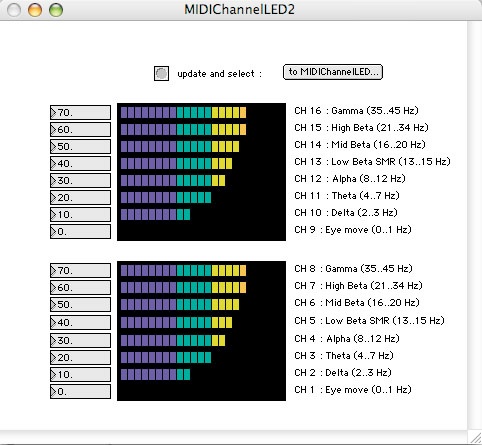
In case you change MIDI entity connection and/or run application which create virtual MIDI port like MAX application then click "Reload MIDI port". Then shows name for current connecting port.
"Brain rhythm MIDI" will work with "Brain peak MIDI". mean control other application and/or system and play MIDI sound with brain peak simultaneously.
Can play like this way, play sound by brain peak and make sound effect to use brain rhythm.
5.8.3: Sample MIDI test screen.
No need to connect any MIDI hardware for test this way.
Open 2 preference "Brain rhythm MIDI" window. send MIDI to MIDIChannelLED2 from each setup window.
this way is easy to explain how each preference setup send MIDI to other applications.
you can move slider in each preference, then can see how MIDI data goes to MIDIChannelLED2.
after all preference closed, still MIDI data will send to MIDIChannelLED2.
you can test with only one preference window open or many window open, and can send MIDI to many number of application and MIDI external device simultaneously.
* Update speed to send MIDI is depend on Mac system speed and IBVA4's all window's setup.
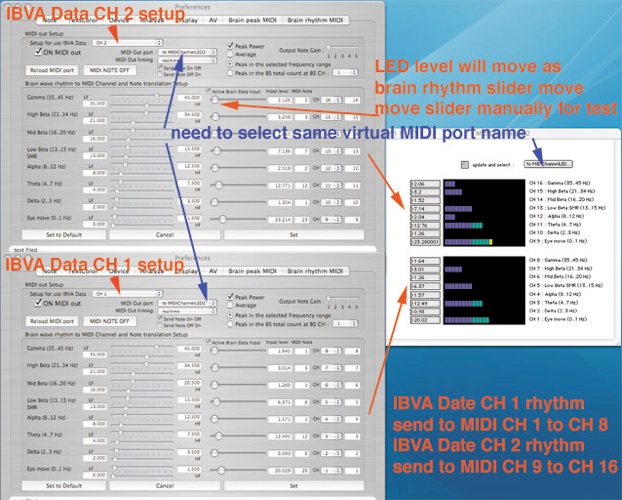
5.8.4: Sample MIDI test with QC file.
following sample is inside of Application / IBVA4 / QC IBVA4 OSX10.6 sample folder.
"Sleep4mMidiBandAndPeak" is sample play back brain note file.
This sample shows how IBVA brain wave can connect to QC file via VR MIDI connection that use "MIDI Notes Receiver" Patch.
A : run "MIDI band monitor" QC file.
to run this file need to install developer folder that is inside of OSX 10.6 disk.
B: run "Sleep4mMidiBandAndPeak" file.
C: then you can see play back of brain wave.
from IBVA application,
Select BrainDJVJ / Brain rhythm MIDI Setup Window…
shows Brain rhythm MIDI Setup Window.
this sample file use 3 setup. You can check each setup to select setup number.
Setup 1: CH 1 ( Left ) BS 1 to 8 send to MIDI note 60 to 67 and MIDI CH 1.
Setup 2: CH 2 ( Right ) BS 1 to 8 send to MIDI note 60 to 67 and MIDI CH 2.
Setup 3: Coherence BS 1 to 8 send to MIDI note 60 to 67 and MIDI CH 3.
Within QC file, you can see this number changes by IBVA's playback of brain wave.
You can use this number to control QC animation, etc.
Select BrainDJVJ / Brain peak MIDI Setup Window…
shows Brain peak MIDI Setup Window
this sample file use 16 setup. You can check each setup to select setup number.
Setup 1: CH 1 ( Left ) peak MIDI note to MIDI CH 4, Acoustic Grand Piano.
Setup 2: CH 2 ( Right ) peak MIDI note to MIDI CH 5, Ice Rain.
Setup 3: CH 1 ( Left ) Alpha peak MIDI note to MIDI CH 6, Tinkle Bell.
Setup 4: CH 2 ( Right ) Alpha peak MIDI note to MIDI CH 7, Steel Drums.
Setup 5: CH 1 ( Left ) Alpha peak MIDI note 68 to MIDI CH 8.
Setup 6: CH 2 ( Right ) Alpha peak MIDI note 68 to MIDI CH 9.
Setup 7: CH 1 ( Left ) Delta peak MIDI note 69 to MIDI CH 8.
Setup 8: CH 2 ( Right ) Delta peak MIDI note 69 to MIDI CH 9.
Setup 9: CH 1 ( Left ) Eye peak MIDI note 70 to MIDI CH 8.
Setup 10: CH 2 ( Right ) Eye peak MIDI note 70 to MIDI CH 9.
Setup 11: CH 1 ( Left ) Beta peak MIDI note 70 to MIDI CH 8.
Setup 12: CH 2 ( Right ) Beta peak MIDI note 70 to MIDI CH 9.
Setup 13: Coherence BS1 peak MIDI note 68 to MIDI CH 11.
Setup 14: Coherence BS2 peak MIDI note 69 to MIDI CH 11.
Setup 15: Coherence BS5 peak MIDI note 70 to MIDI CH 11.
Setup 16: Coherence BS7 peak MIDI note 71 to MIDI CH 11.
==============================
Left Block : Top 8 : BS 1..BS 8 for Left brain. Bottom 4 : Alpha, Delta, Eye, Beta peak for Left brain.
Right Block : Top 8 : BS 1..BS 8 for Right brain. Bottom 4 : Alpha, Delta, Eye, Beta peak for Right brain.
Center Block : Top 8 : BS 1..BS 8 for Coherence brain. Bottom 4 : BS1, BS2, BS5, BS7 peak for Coherence brain.
=============
"MIDI band monitor Network Sender" QC file use for send info via network.
"MIDI band monitor Network Receiver" QC file use for receive info via network.
=============
masahiro kahata
©Psychic Lab Inc. 2006, 2007, 2008, 2009, 2010
new york, ny usa.
5.8.0: About Core MIDI