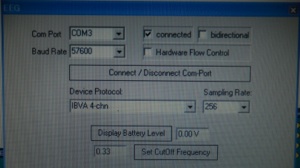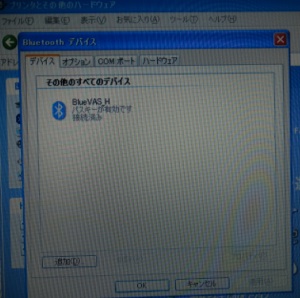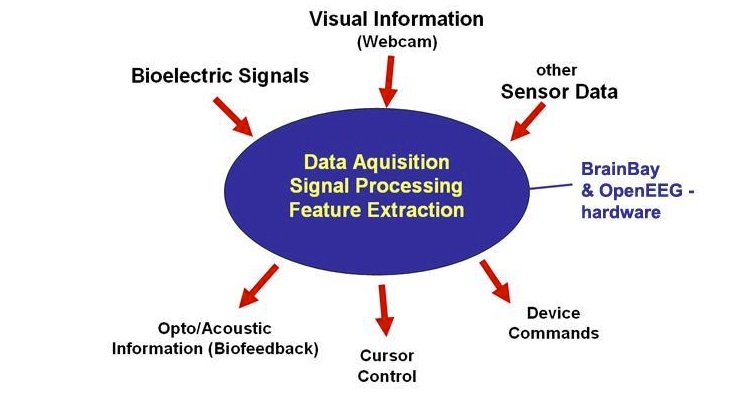BrainBay IBVA interface

With BrainBay IBVA interface IBVA hardware runs on Windows computer.
BrainBay IBVA interface was developed by Chris Veigl. Jan 2011.
http://www.shifz.org/brainbay/
Work with Windows XP, Vista, 7.
This version is based on BrainBay V1.7
All IBVA V4 and V5 user can get this BrainBay IBVA interface free.
Also included this in the IBVA V5 DVD with sample configure files.
Contact to masahiro kahata mkahata@me.com
BrainBay is open source application.
no guaranty for update and no user support.
With BrainBay IBVA, IBVA can use for experimental purpose use with Windows computer.
1:
need to download all BrainBay package from
http://www.shifz.org/brainbay/
2:
need to download BrainBay IBVA interface and example configure file.
BrainBay IBVA interface : BrainBay_IBVA.rar : 355 KB
following download has more example configure files.
BrainBay IBVA interface with Configure-IBVA files : BrainBay IBVA for Windows.zip : 684 KB
3:
after uncompressed this file need to replace BrainBay.exe with BrainBay IBVA.
It is same name.
4: Bluetooth setup of IBVA for Windows computer.
first need to setup Bluetooth connection in the Windows Bluetooth Device setup.
“BlueVAS_H” is name of device. Need to make power ON IBVA unit.
“0000” is pass key.
then check COM Port name.
5:
In the BrainBay, Insert Element / Generic Biosignal-Amplifier (OpenEEG,... )
Then we can get “EEG” element in the Design window.
Select Comport name “COM3” this example.
Select “Device Protocol” : “IBVA 4-chn”
Then Click “Connect / Disconnect Com-Port”
In case works ok then “connected” will be checked.
Default Sampling Rate : 256. you can select to any of number here.
Click “Display Battery Level” show Battery Voltage in the IBVA hardware.
Also can change “Set CutOff Frequency” number. Default is 0.33.
This number can setup between 0.1 to 1.0.
ex : when 256 Hz sampling
256 Hz X 0.33 = 84.48 Hz cutoff at -3 db.
6:
Documentation and all other information for BrainBay is :
http://www.shifz.org/brainbay/
7:
Thank you for Chris Veigl for this work.
masahiro kahata, psychic lab inc.
BrainBay IBVA interface