IBVA4 and OSX10.5 Leopard Time Machine.


how to use IBVA and OSX10.5 Leopard Time Machine.
File/Auto save Backup File
function Menu
with
Time Machine.( Time Machine is OSX10.5 only )
caution
1: Backup file update works only recording mode. when play mode, not Backup brain data file.
2: Backup file for Time Machine can use with Tiger non Time Machine system.
3: Default time for auto save Backup File is every 2 minute.
4: location will be
/Users/Shared/IBVABackups/
5: Brain data Backup file name will be
CH0DATA.ibva
CH1DATA.ibva
CH2DATA.ibva
for 2 ch IBVA system
in addition 4 ch system (two person system) file name will be
CH3DATA.ibva
CH4DATA.ibva
================
Brain Note file name title is not change that after open this Backup file.
1: show finder window /Users/Shared/IBVABackups/
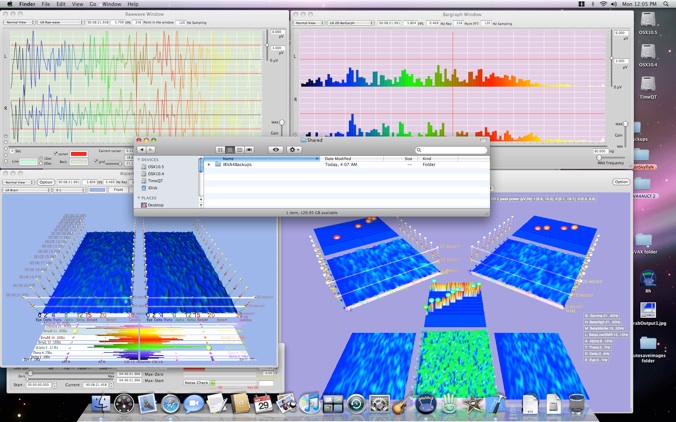
2: go Time Machine.

3: go to time with Time Machine.

4: select IBVA4Backups folder and/or 3 Backup files.
then click “Restore”.

5: system will ask you for restoring option.
Click "Replace" for restoring brain data with Backup file.
in case select multiple Backup Brain data files then check "Apply to all" then Click "Replace" for restoring brain data with Backup file.
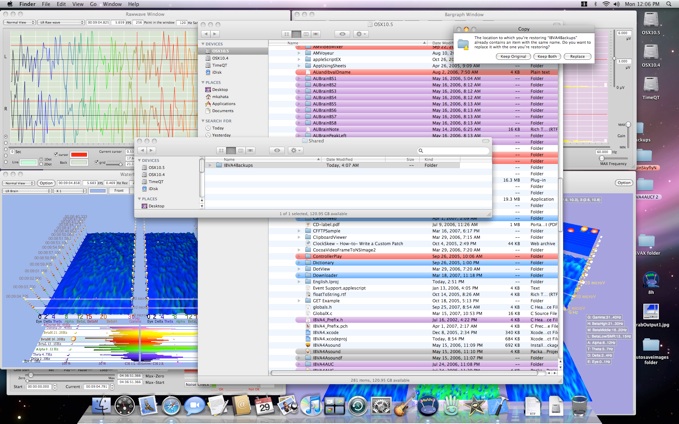
6: How to get back brain data to IBVA application.
activate IBVA application.
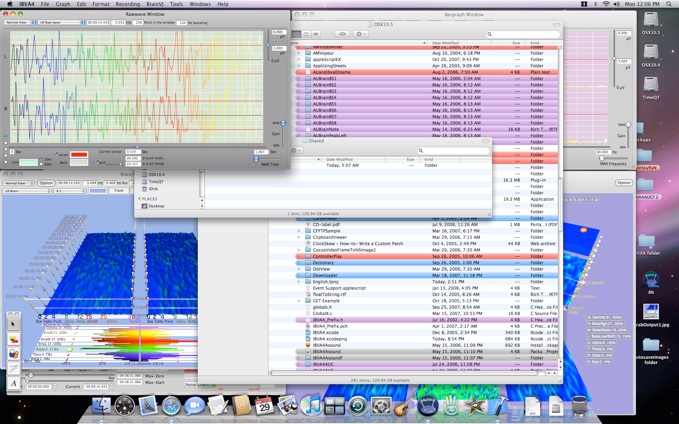
7: Select IBVA Menu
File/Load Brain Data From Backup File
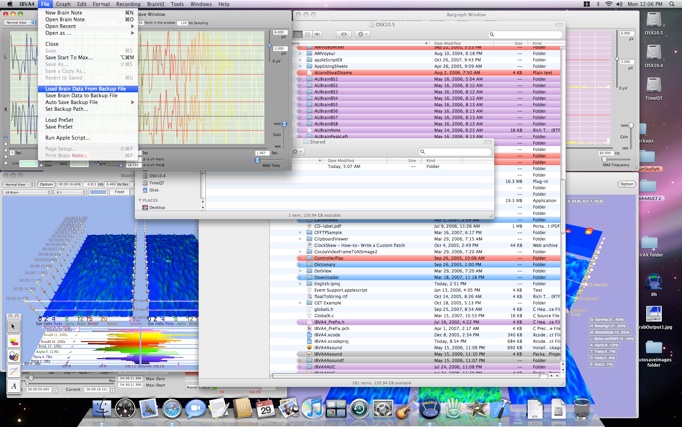
8: click “OK” to load Brain Data from backup file.
Click "Goto Start" and “Play” in the Control Panel and/or Preference to start play from Time Machine.
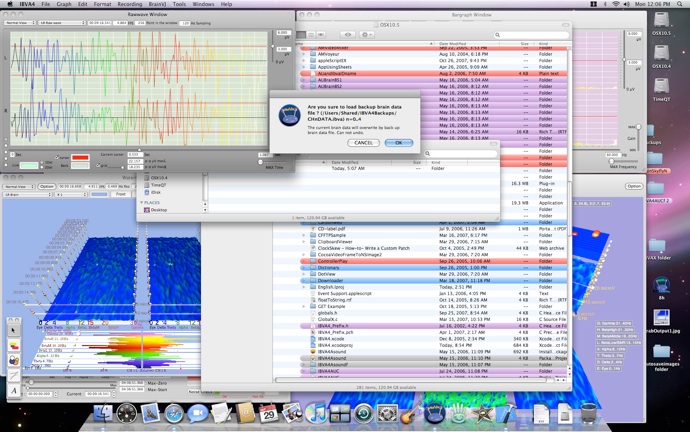
you can see each brain data back up file size that depend on Time Machine Time.
(about 23MB for 1 ch 240 Hz 8H recording data size ) ( with 2 h system = 3 ch -> Total 75 MB, in case recode 8h within 1 day. 2250 MB / Month. 27GB / year )
Select time that use Time Machine time user interface.
Then Click "Restore
================================================================
You don’t need to save brain data unless you like to save that time of brain data.
after run IBVA application start to auto save back up brain data.
in case any interruption happen, such as power black out, battery low, application crash, still brain data was saved within 2 minuet.
in case use Time Machine then you can go back to time to get brain data to play it any time.
*****:
Currently OSX10.5.4 Time Machine set as Hourly backup. For example IBVA application set max 8 hour recording time then time 0 to 7 hour will be backup by Time Machine. However time 7 to 8 hour may not save by Time Machine, in case Time Machine backup happened recording time point 0.
Time Machine works with Time Capsule.
any question to:
©1988 .. 2008 masahiro kahata Psychic Lab Inc.
PMB 88, 511 Avenue of the Americas, New York, NY 10011 USA

