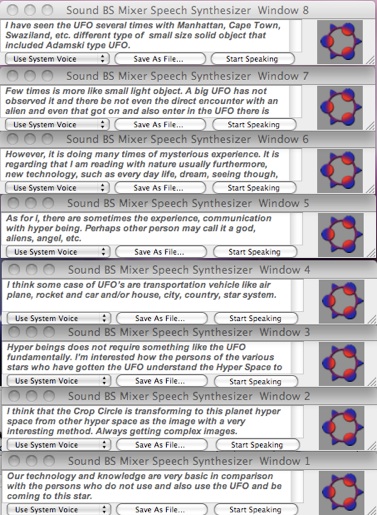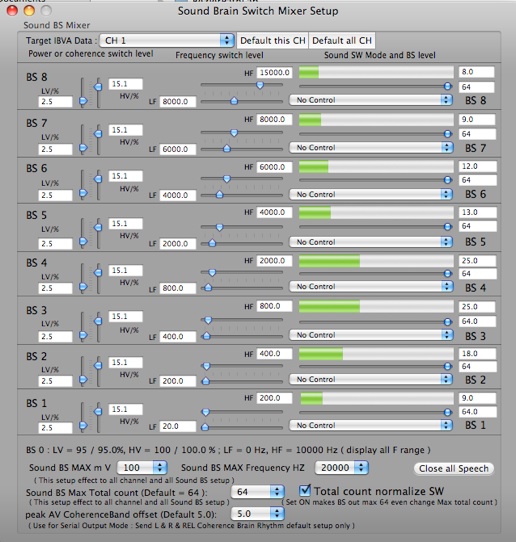Sound BS Synthesizer

Select Menu BrainDJVJ / Sound Brain Switch Mixer Setup...
show Sound Brain Switch Mixer Setup Window.
Select BrainDJVJ / Sound Brain Switch Mixer Speech Synthesizer Window...
show all 8 Speech Synthesizer Windows.
In case select popup menu “Start Speak BS when max” in the “Sound Brain Switch Mixer Setup” then when Sound BS 8 become max 64 then start speak text that is inside of Speech Synthesizer Window 8.
In case keep continue BS ON trigger happened then maybe only beginning of text will speak, until BS OFF.
You can type to change any word. Max 1000 word is recommended.
Click “Start Speaking” to start speak.
Click “Stop Speaking” to stop speak.
Click “Save As File...” save text voice as AIFF file.
Popup menu “Use System Voice” to change other voice.
This window can resize to bigger.
Max 8 window play together.
Select Close All Brain Switch Mixer Speech Synthesizer Window close all windows.
After close all window still Speech Synthesizer is working.
To stop Speech Synthesizer, need to select popup menu “No control” in the “Sound Brain Switch Mixer Setup”.
Sound BS Mixer Speech Synthesizer Window 1..8