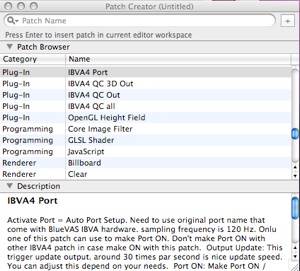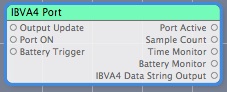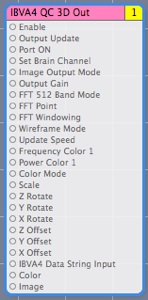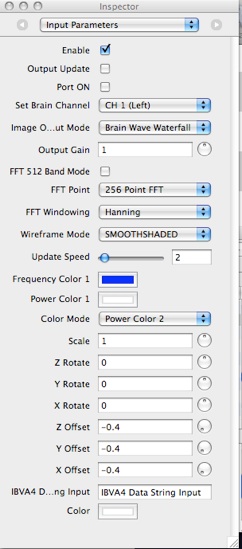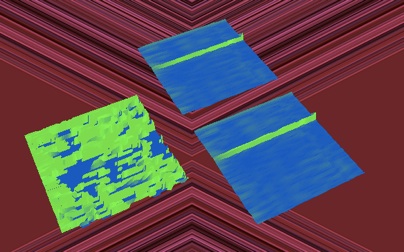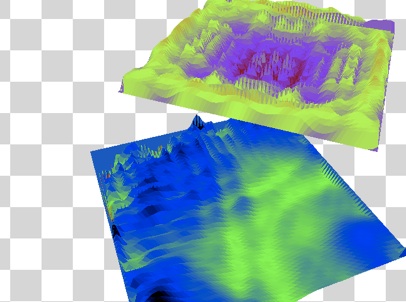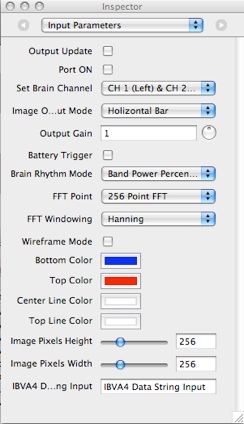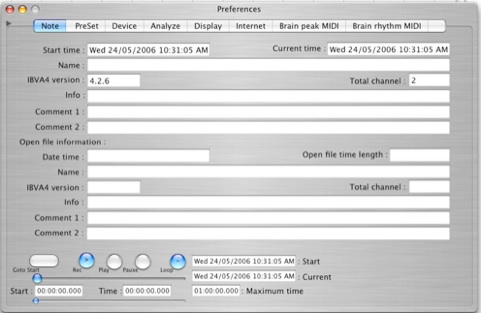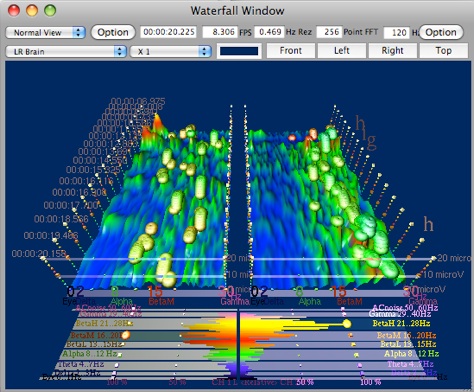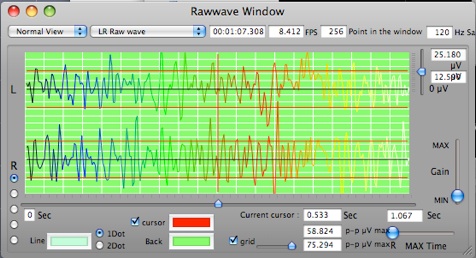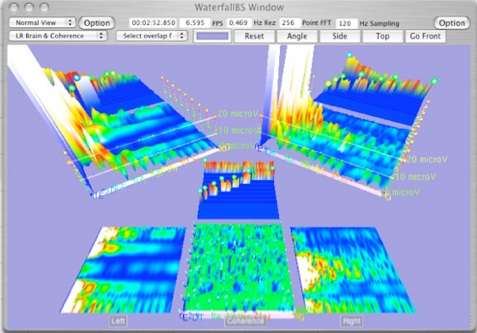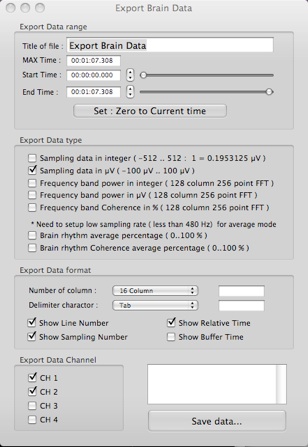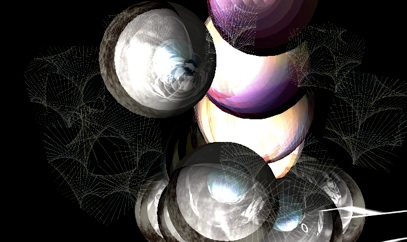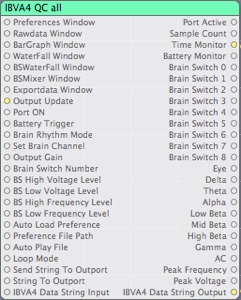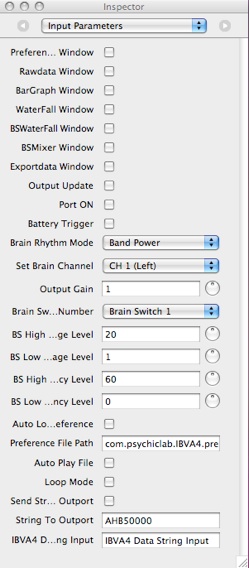23: Quartz Composer IBVA4 plugin for Leopard

to install Quartz Composer IBVA4 plugins
run IBVA4qcPkg.
QC IBVA4 plugins Install location will be:
/System/Library/Graphics/Quartz Composer Plug-Ins/
IBVA4Port.plug-Ins
IBVA4QC3DOut.plug-Ins
IBVA4QCall.plug-Ins
IBVA4QCOut.plug-In
QC IBVA4 OSX10.5 sample folder Install location will be:
/Applications/IBVA4/
other sample files Install location will be:
/Applications/IBVA4/SampleFiles/
to run QC sample files need to copy SampleFiles folder from IBVA4 DVD.
Quartz Composer application is located:
/Developer/Applications/Graphics Tools/Quartz Composer
Need to install Developer folder from OSX10.5 system DVD,
23.0: run Quartz Composer
Click "Patch Creator" at Editor window to find
IBVA4 Port : Port ON/OFF patch
IBVA4 QC 3D Out : 3D Graph out Patch
IBVA4 QC Out : 2D Graph Image out Patch
IBVA4 QC all : IBVA4 Patch
can use many IBVA4 patch to connect other patch to make QC animation, etc. However only one Patch need to make Port ON.
Try to run some of QC sample file witch is in the QC IBVA4 OSX10.5 sample folder.
most of sample files use auto port ON function. Before run sample files make Power ON IBVA hardware.
Also before run other sample files need to quit Quartz Composer, and/or make port OFF in the IBVA patch.
Some case not work correctly then try to re-Run again.
23.1: IBVA4 Port : Port ON/OFF patch
IBVA4 Port
Activate Port = Auto Port Setup. : Need to use original port name that come with BlueVAS IBVA hardware.
sampling frequency is 120 Hz. Only one of this patch can make Port ON. Don't make Port ON with other IBVA4 patch in case make ON with this patch.
Input:
Output Update: This trigger update output. around 30 times par second is nice update speed. You can adjust this depend on your needs.
Port ON: Make Port ON / OFF.
Battery Trigger: Update Battery Monitor.
Output:
Port Active: Show port active state.
Sample Count: show sampling number since QC is start.
Time Monitor: show time since QC is start.
Battery Monitor: Show battery power voltage.
IBVA4 Data String: Send Sampling brain wave data string directory from IBVA hardware. This can connect to other IBVA4 patch to re-analyze and display it. Use Inspector to select Settings shows IBVA4 Data string stream. Max buffer sampling size is one hour and recording is loop mode. Packet size is about 10 sampling, actuary depend on machine speed. This data is same as data come from IBVA hardware. In case trigger Battery then send Battery command and data also.
BlueVAS IBVA hardware data format :
10 bit : 000.. 3ff
direct out, no offset
000 is 0V input. -> -2.5 V input ( - 100 micro V amp input )
3ff is 5V input. -> +2.5 V input ( + 100 micro V amp input )
200 is 2.5V input. -> 0 V input
/*
ex data
221 18f 12f 121
222 121 0b3 078
1b8 0f6 098 07a
181 0b3 07e 051
1ad 0fb 0d2 0b9
1de 144 11e 10c
20f 187 15f 14f
239 1ea 186 1f4
*/
/*
overflaw mesage
1ad 0fb 0d2 0b9
1de 144 11e 10c
ov
20f 187 15f 14f
239 1ea 186 1f4
*/
/*
send to get battery V
BL
then return
bl x
(hex)400 = 16V
(hex)200 = 8V
ex out
1ad 0fb 0d2 0b9
1de 144 11e 10c
bl 2a5
20f 187 15f 14f
239 1ea 186 1f4
*/
23.2: IBVA4 QC 3D Out : 3D Graph out Patch
IBVA4 QC 3D Out
Produces OpenGL 3D graph in the Viewer window.
Input:
Output Update: This trigger update graph output.
Port ON: Make Port ON / OFF.
Set Brain Channel: Set Brain channel 1, 2, 3, 4, Coherence 1 & 2, Coherence 3 & 4, CH 1 CH 2 & Coherence, CH 3 CH 4 & Coherence.
Image Output Mode: FLAT, SPIKE, DIAGONALWALL, SIDEWALL, HOLE, MIDDLEBLOCK, DIAGONALBLOCK, CORNERBLOCK, HILL, HILLFOUR, Brain wave Waterfal.
Output Gain: This Gain effect to all output graph image.
WireFrame Mode: Graph mode select. WIREFRAME, HIDDENLINE, FLATSHADED, SMOOTHSHADED, TEXTURED.
Update Speed: Set graphic update speed.
FFT Point:set FFT calculation Point.
FFT Windowing: Set FFT windowing.
Frequency Color 1: set Frequency color 1.
Power Color 1: Set Power color 1.
Color Mode: Set Color number of Frequency and Power color.
Scale : Set graph scale.
Z, Y, X Rotate : Set graph Rotate.
X, Y, Z Offset : Set graph Offset.
IBVA4 Data String Input: Input for brain data from other patch.
Color : Set graph color.
Image: Set graph texture with Image.
Inspector window:
CH 1, CH 2 and Coherence mode Viewer window image sample :
Other Graph mode Viewer window image sample :
23.3: IBVA4 QC Out : 2D Graph Image out Patch
IBVA4 QC Out
Produces OpenGL 2D graph from Brain Wave Image Output port.
Produce Brain wave rhythm power and peak voltage and frequency number.
Input:
Output Update: This trigger update graph output.
Port ON: Make Port ON / OFF.
Set Brain Channel: Set Brain channel 1 (Left), 2 (Right) & 3 (Left), 4 (Right).
Image Output Mode: Set Horizontal 2D graph mode.
Output Gain: Set brain rhythm power gain. Not effect to Peak frequency and voltage.
Battery Trigger: Update Battery Monitor.
Brain Rhythm Mode: Set brain rhythm mode. Band power, Peak Voltage, Band Power Percent not include Eye and AC data, Band Power Percent with all frequency.
FFT Point:set FFT calculation Point.
FFT Windowing: Set FFT windowing.
Wireframe Mode: Not implemented.
Bottom Color: Bottom color of each brain rhythm bar graph.
Top Color: Top color of each brain rhythm bar graph.
Center Line Color: Center Line color of bar graph.
Top Line Color: Top Line color of bar graph.
Image Pixels Height: Image pixels height of bar graph.
Image Pixels Width: Image pixels width of bar graph.
IBVA4 Data String Input: Input for brain data from other patch.
Output:
Port Active: Show port active state.
Sample Count: show sampling number since QC is start.
Time Monitor: show time since QC is start.
Battery Monitor: Show battery power voltage.
Eye L, Delta L, Theta L, Alpha L, Low Beta L, Mid Beta L, High Beta L, Gamma L, AC L : Show Left channel of Brain rhythm power number.
Peak Frequency L: Peak frequency of Left channel.
Peak Voltage L: Peak voltage of Left channel.
Eye R, Delta R, Theta R, Alpha R, Low Beta R, Mid Beta R, High Beta R, Gamma R, AC R: Show Right channel of Brain rhythm power number.
Peak Frequency R: Peak frequency of Right channel. Number is Hz.
Peak Voltage R: Peak voltage of Right channel. Number is micro volt.
IBVA4 Data String: Send Sampling brain wave data string directory from IBVA hardware. This can connect to other IBVA4 patch to re-analyze and display it. Use Inspector to select Settings shows IBVA4 Data string stream. Max buffer sampling size is one hour and recording is loop mode. Packet size is about 10 sampling, actuary depend on machine speed. This data is same as data come from IBVA hardware. In case trigger Battery then send Battery command and data also.
Brain Wave Image: Output of brain wave image.
Inspector window:
Output image map to sphere and cubic Viewer window image sample :
23.4: IBVA4 QC all : IBVA4 Patch
IBVA4 QC all
Works same as IBVA4 application. Open Preferences, Rawdata, BarGraph, WaterFall, BS WaterFall, BS Mixer, and Exportdata Winmdows.
Produce Brain wave rhythm power and peak voltage and frequency number.
Produce Brain Switch number.
Input:
Preferences Window: Open Preferences window.
Rawdata Window: Open Rawdata window.
BarGraph Window: Open Bargraph window.
WaterFall Window: Open Waterfall window.
BSWaterFall Window: Open BSWaterfall window.
BSMixer Window: Open BSMixer window.
Exportdata Window: Open Exportdata window.
Output Update: This trigger update graph output.
Port ON: Make Port ON / OFF.
Battery Trigger: Update Battery Monitor.
Brain Rhythm Mode: Set brain rhythm mode. Band power, Peak Voltage, Band Power Percent not include Eye and AC data, Band Power Percent with all frequency.
Set Brain Channel: Set Brain channel 1, 2, 3, 4, Coherence 1 & 2, Coherence 3 & 4, CH 1 CH 2 & Coherence, CH 3 CH 4 & Coherence.
Output Gain: Set brain switch and brain rhythm power gain. Not effect to Peak frequency and voltage.
Brain Switch Number: Set Brain Switch number 0 to 8.
BS High Voltage Level:Set BS high voltage level.
BS Low Voltage Level:Set BS low voltage level.
BS High Frequency Level:Set BS high frequency level.
BS High Frequency Level:Set BS high frequency level.
Auto Load Preference: In case set ON then auto load preference from Preference file Path.
Preference File Path: Preference file path.
Auto Play File: Set to play mode.
Loop Mode: Set to loop recording and play mode.
Send String To Outport: Send string to outport when ON. ( To use this function need to set Outport ON with Preferences / Device / Output port setup )
String To Outport: String to outport when ON.
IBVA4 Data String Input: Input for brain data from other patch.
Output:
Port Active: Show port active state.
Sample Count: show sampling number since QC is start.
Time Monitor: show time since QC is start.
Battery Monitor: Show battery power voltage.
Brain Switch 0 .. 8: Output of Brain switch number. 0 .. 64.
Eye, Delta, Theta, Alpha, Low Beta, Mid Beta, High Beta, Gamma, AC : Show selected channel of Brain rhythm power number.
Peak Frequency R: Peak frequency of Right channel. Number is Hz.
Peak Voltage R: Peak voltage of Right channel. Number is micro volt.
IBVA4 Data String: Send Sampling brain wave data string directory from IBVA hardware. This can connect to other IBVA4 patch to re-analyze and display it. Use Inspector to select Settings shows IBVA4 Data string stream. Max buffer sampling size is one hour and recording is loop mode. Packet size is about 10 sampling, actuary depend on machine speed. This data is same as data come from IBVA hardware. In case trigger Battery then send Battery command and data also.
Inspector window:
Preferences window:
Currently “Internet” is not work.
Rawwave window:
Bargraph window:
Waterfall window:
WaterfallBS window:
Brain Switch Mixer window:
Export Brain Data window:
23.5: Sample files.
Try sample files.
Complex animation sample need to use high speed ( over 2 GHz Dual Core ) Mac.
© psychic Lab, 2005, 2006, 2007, 2008