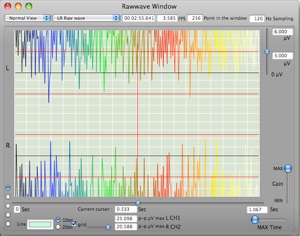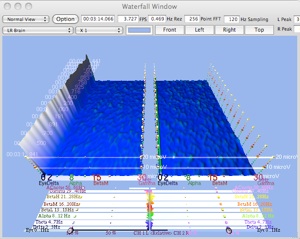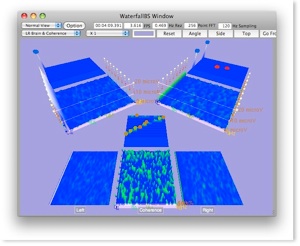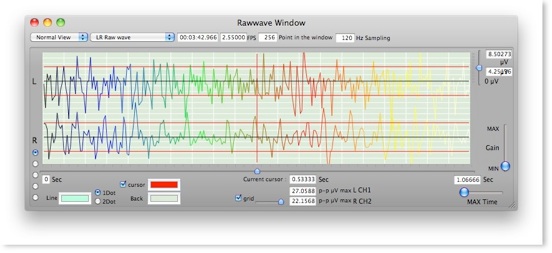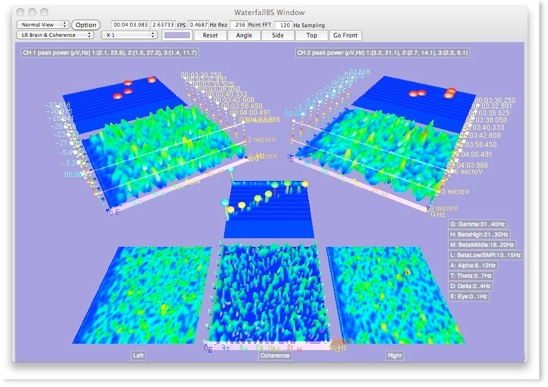28 :Electrode Usage and Checking for Bad Connections

For professional medical purposes the electrodes should be replaced after each session.
Bad connections can occur if the electrodes are not making firm contact with the skin, from a lack of adequate pressure or hair between the electrode and the skin. Electrical environments, damaged cabling, damaged electrodes and weakening battery power will also affect the integrity of the data.
( -- only with original IBVA.
The receiver's LED will blip on and off if it is not receiving a good signal.
)
To be sure that the data you are viewing is unaffected by bad connections as well as identifying small noise disturbances, you should check for the following signs.
From the FFT window small noise disturbances are easy to identify. A band of peaks that occur in the higher frequencies is usually a small noise disturbance.
From the Raw Data window it is much easier to distinguish between noise disturbances and good data. When there is a good connection the Raw Data waves will have no abrupt high peaks or clipping. When very large peaks occur together in the high frequency areas they are most likely to be small noise disturbances and not brainwave data.
If large peaks occur continuously throughout the wave you should check for imperfect contact. If clipping occurs every so often it is most likely from eye movement. If clipping occurs constantly you should check for imperfect contact.
When these types of disturbances occur constantly you should check that the electrodes are not dirty or worn, reset the headband on the head being sure the electrodes are pressing firmly and unobstructed, and bring the transmitter and receiver closer to each other. If the disturbances still occur, then the battery may be dying. When the signals become consistently bad the program will inform you that the battery is losing its power and stop recording. If you have tried everything and the electrodes and battery are new you may have a damaged headband or cable. Try directly connecting the transmitter to the receiver to eliminate the possibility of a bad electrical environment and try to isolate the problem.
Followings are some of images that related IBVA amplifier noise and bad electrode connection.
When not connect cable and head pad electrode to IBVA hardware input, then only environmental noise will come to IBVA input. Show it like followings. This is not brain wave. We can see some DC off set and open input amplifier noise.
Other image sample for open input amplifier noise. This is not brain wave. noise from amplifier when nothing connect to IBVA hardware input.
How to use electrode