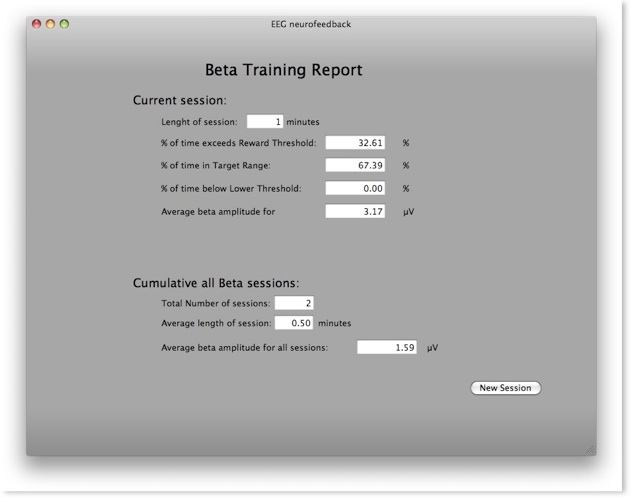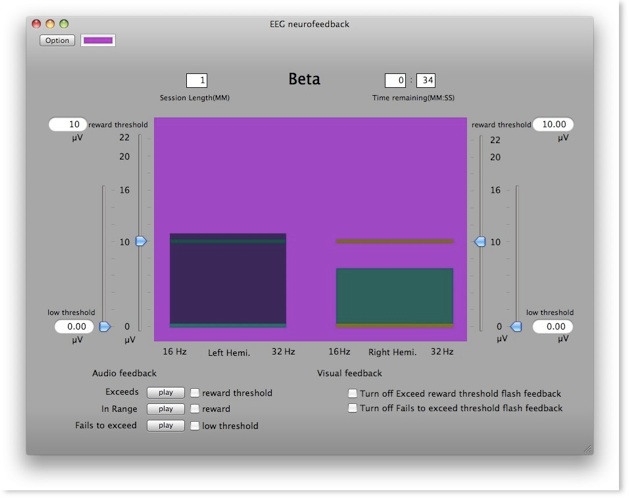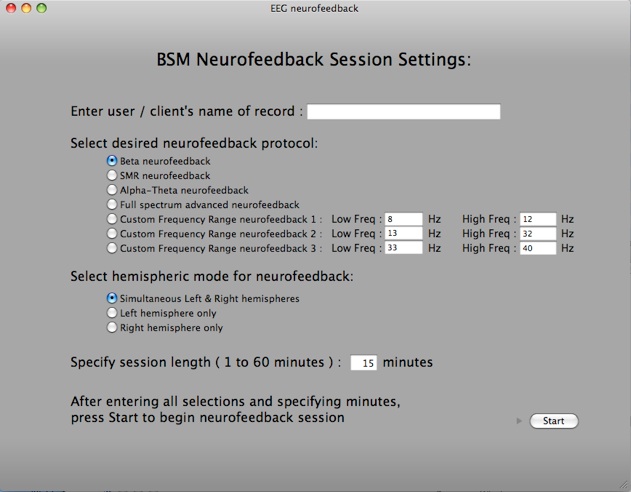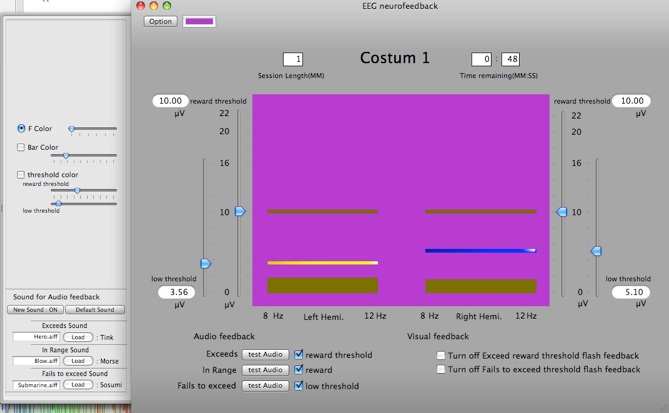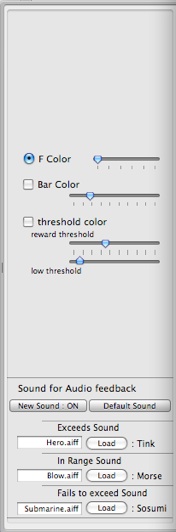10: EEG Neurofeedback


Use for simple EEG neurofeedback.
Select desired neurofeedback protocol:
"Beta neurofeedback:, "SMR neurofeedback", "Alpa-Theta neurofeedback".
"Full spectrum advanced neurofeedback".
“Custom Frequency Range neurofeedback1, 2, 3” ( need to put low and high frequency )
Then select "hemispheric mode"
"Left & Right", "Left" or "Right"
Type session length.
Use this function always need to set Live recording mode that before this session start.
Make sure to see Raw wave, Waterfall window etc. that for headset, electrode connection is correct. Make sure battery is ok for this session.
Then start this session.
10.2: Click "Start" to start session.
10.3: Show graph depend of "hemispheric mode"
Move "low threshold" and "reward threshold" for Audio and Visual feedback. Set two channel if use two channel mode.
Select option for change feedback mode.
10.4: After the session shows Report window.
Click "New Session" goto new session again.
Cumulative session data is each different session's calculation.
Until quit application this will keep continue to cumulative.
To print this "COMMAND SHIFT 3" to save window image.
Click “Option” shows Color and sound setup.
‘Sound for Audio feedback”
Click “New Sound” use Left side of 3 sound.
Click “Default Sound” use Right side of 3 sound.
Click “Load” shows open dialog to open sound.
After select, it will be show left side of text filed.
All sound setting can save as Preset and/or Brain data files.
how to save sound, screen color and other modification.
Default setting for EEG neurofeedback is not save and open as Preferences / Preset file.
To make save and open this need to do following setup that before save and / or open Preset, Preferences file.
Open Preferences / check EEG neurofeedback at the section of “Open Brain Note & Preference setup” and “Save Brain Note & Preference setup”
After set this option you can save and open sound, screen color and other setting information for next time use.
--------------------------------------
When session is running need to make this change. then need to save File / PreSet and/or File / Save As....
In case not doing following procedure, always after one session go back to beginning of sound and screen color setup.
After save File / PreSet and/or File / Save As....then Quit IBVA application. all settings are inside of Preset and/or brain data note file.
Run IBVA application.
Open Preferences / check EEG neurofeedback at the section of “Open Brain Note & Preference setup” and “Save Brain Note & Preference setup”
Then File / Load PreSet and/or File / Open brain note data file.
Short cut : IBVA 4 / Setup-> Port ON and Load PreSet
Then re-start EEGneurofeedback.
You can get back all settings.
10.1: Select "File/New Graph/Brain Data viewer and export"