BlueTooth IBVA system setup:

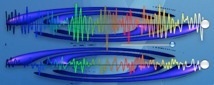
Run IBVA4 application.
0: Make sure all hardware and software setup is correct.
1: Run IBVA4 application.
2: Put one 9V battery to transmitter.
3: Set three electrode to Headset.
4: Connect cable from Headset to transmitter.
5: Set Headset's electrode side to forehead then connect ear clip to ear.
6: Power on transmitter switch.
First time port setup procedure: this process is only once.
7: Start port ON : IBVA4/Setup/Port ON.
then application start recording brain wave and show it as graph.
8: Select : Recording/Control Panel shows recording control panel.
Click "Noise Check" to start AC noise test.
In case noise is over 150 micro V then need to check electrode and skin contact, move IBVA unit to reduce AC noise.
In case IBVA unit is close to computer and other electric device AC noise may increase.
After test un check "Noise Check" button to start monitor brain wave.
9: Select Graph/Waterfall Window -> shows left and right graph. Select others shows other graph.
10: Select "Untitled" window, then File/Save for save file in case you like.
11: Select IBVA4/Quit IBVA for quit IBVA4.
12: Power off transmitter switch.
13: Off headset and keep safety. Do not vend headset the part of electrode.
BlueTooth adapter for Mac is not included in the IBVA system. In case your Mac doesn't has BlueTooth adapter need to get it by your self.