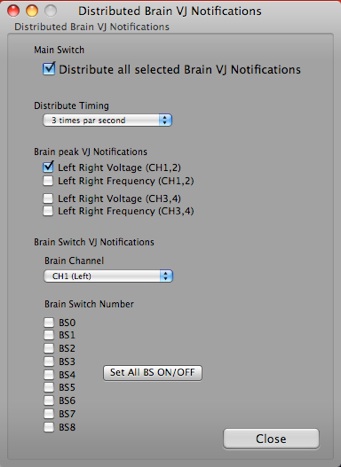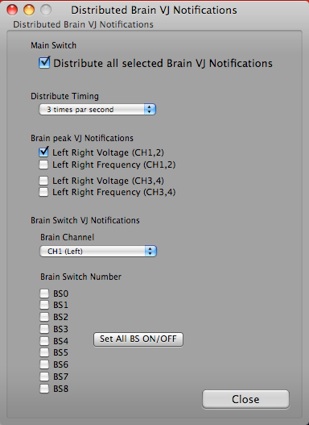24: Audio Unit Brain plugin

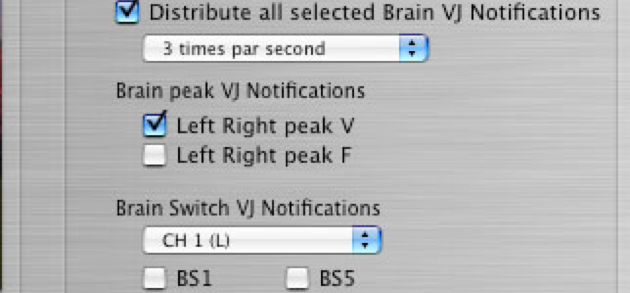
"AUBrainBS1.component" .. "AUBrainBS8.component"
"AUBrainPeakLeft.component"
"AUBrainPeakRight.component"
Universal version 1.0
Need to install : IBVA4AUPkg
Install location will be:
/Library/Audio/Plug-Ins/Components/
AU Lab is located
/Developer/Applications/Audio/AU Lab
GarageBand is located
/Applications/GarageBand
see:
3.3: Brain DJ sample in the 3: Play MIDI sound and Brain DJ
there is example for Brain DJ
24.0: AUBrain use for brain wave sound effect for GarageBand, AU Lab and many other music application.
work with IBVA4.2.6 and qcIBVA4plugin 4.2.6 ( and up )
"Preference/Device" window In the IBVA4 and/or QC with qcIBVA4plugin, need to set Brain VJ Notification ON to use AUBrain.
24.1: How to do coherence brain DJ with GarageBand.
Use AUBrainBS1 .. AUBrainBS8 in the GarageBand.
Select preset to Coherence BS1 .. BS8 in Sound effect.
Make 8 BS in the Brain Note for coherence mode.
Waterfall BS Windows shows 8 BS and it's resolute.
In IBVA4 set Brain VJ Notification ON to start coherence brain DJ.
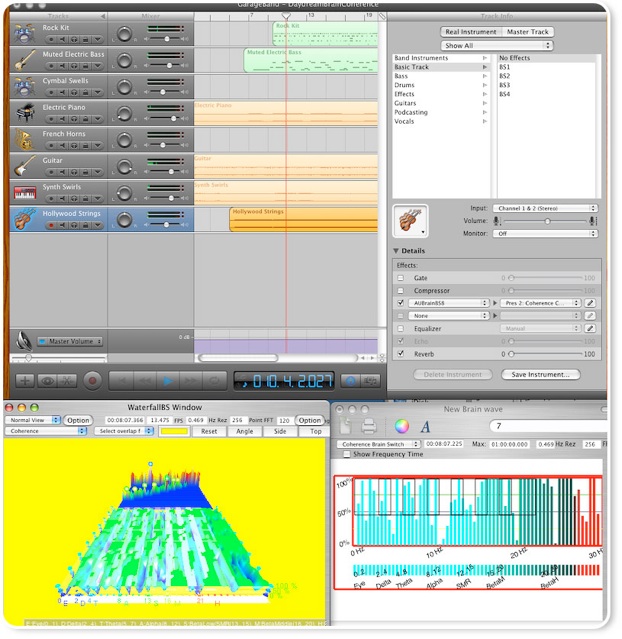
24.2: How to make 8 brain SW with Apple script.
run apple script "make8BS and WaterFallBSWindow" from applescript sample folder in the IBVA4 folder.
this script makes "New Brain wave" brain note window and WaterfallBS graph window.
in the "New Brain wave" popup menu select "Coherence Brain Switch" ,
in the "WaterfallBS graph" popup menu select "Coherence" , to start coherence brain mix.
move 8 BS rectangle in the "New Brain wave" to set BS.
In IBVA4 set Brain VJ Notification ON (Coherence BS1 .. BS8) to start coherence brain DJ.
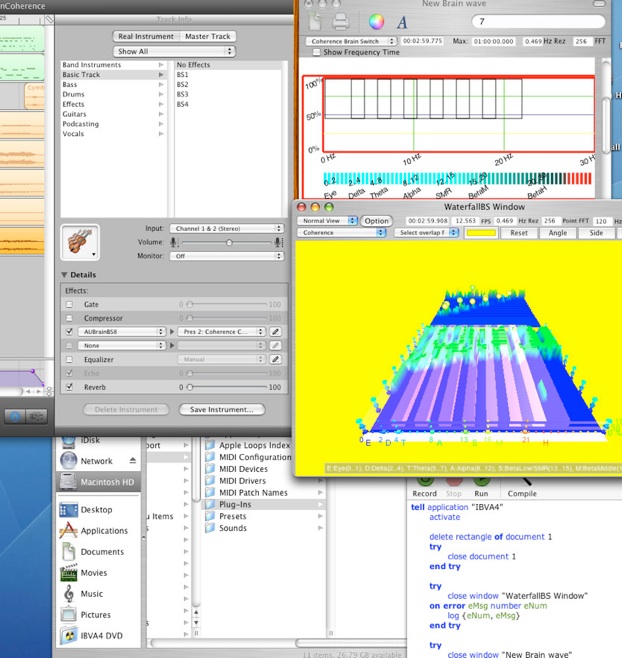
24.3: How to do use AUBrain with AU Lab.
select AUBrain component
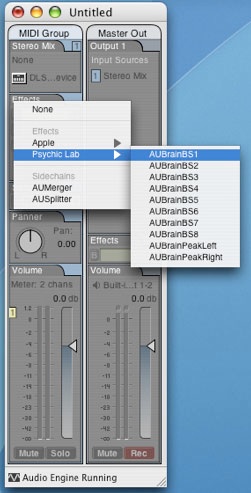
then shows AUBrainBS1 window to set.
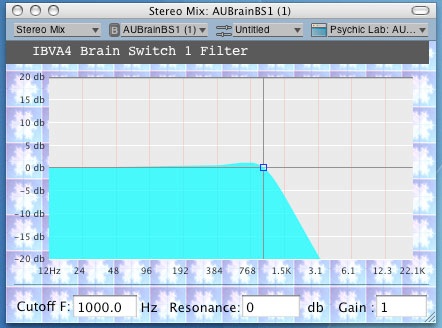
select to open preset drawer
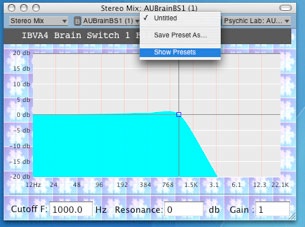
click preset for select it
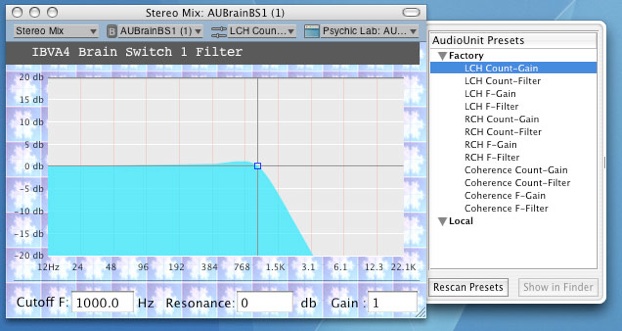
then in IBVA4 make ON for brain VJ notification for effect AUBrain.
Gain and filter frequency will effect by brain peak V/F and BS1 to 8 Left, Right and coherence.
Make SW ON makes all human interface reaction speed slow.
in case not use then recommended to make OFF always.
Change timing to slow to make notification is one way to slob problem.
1: when make all setup, etc, make SW OFF.
2: after set all setting, then start to make ON.
3: after finish to play Brain VJ, then make SW OFF again before doing any other operation.
24.4: How to do coherence and brain peak effect with AU Lab.
Use AUBrainBS1 and AUBrainPeakLeft in the AU Lab.
Set factory setting to use peak V for AUBrainPeakLeft and Coherence count for AUBrainBS1.
Make BS in the Brain Note for coherence mode.
Waterfall BS Windows shows BS and it's resolute.
In IBVA4 set Brain VJ Notification ON to start coherence brain DJ.
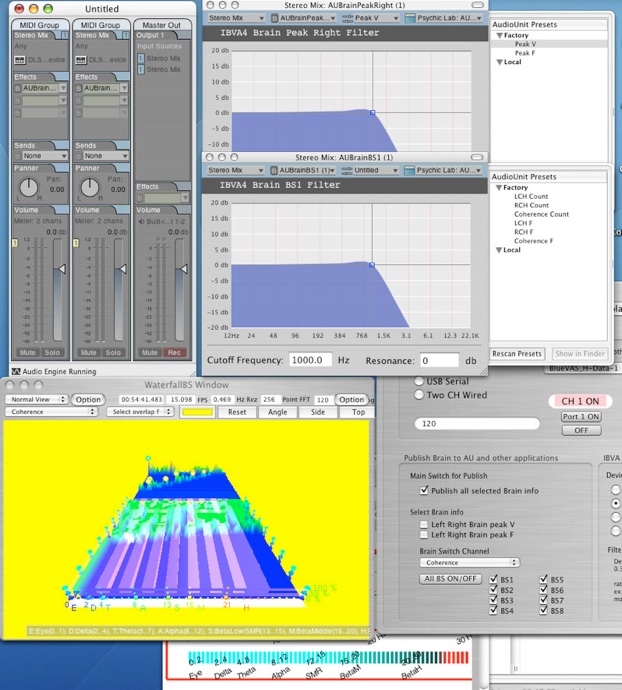
24.5: How to do 10 ch brain effect with AU Lab.
Use AUBrainBS1 .. AUBrainBS8, AUBrainPeakLeft and AUBrainPeakRight in the AU Lab.
Set filter and factory setting to use each Brain VJ Notification.
In IBVA4 set Brain VJ Notification ON to start brain DJ.
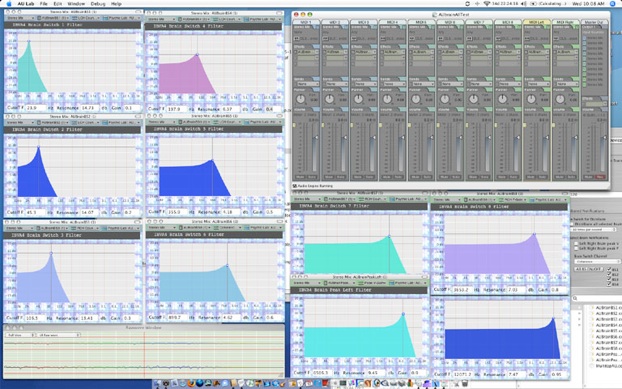
24.6: How to connect with IBVA4 and AU Lab.
each AU channel can have sampling sound and/or connect via MIDI from IBVA's MIDI play sound.
Also each AU unit can effect brain VJ.
AU Lab can save sound as a file and can send sound over net, mean IBVA MIDI play sound can save and send over net.
MIDI port connection example :
In the IBVA4 select MIDI out port : DLSMusicDevice: 1 to 10 for each Brain peak MIDI Setup.
Each AU Lab unit create same port name "DLSMusicDevice", IBVA4 add number 1 to x for each MIDI port name.
AU Lab's each port can use MIDI channel max 16, mean in case made setup like this example can send different Instrument via same MIDI channel number for each MIDI port (each AU Lab unit).
This connection is nice to see how MIDI play happened from IBVA4's Brain peak MIDI each setup.
and easy to mix each MIDI signal.
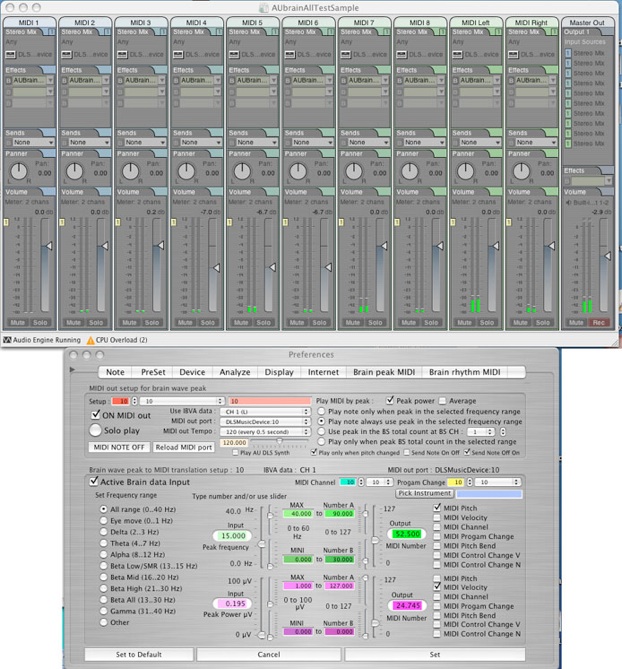
24.7: How to connect IBVA4 and AU Lab, brain peak MIDI play and coherence DJ sampling sound.
AU Lab setup:
AU Lab Unit 1 -> DLSMusicDevice : MIDI Editor : MIDI Source : Any MIDI Controller : Active Channels -> 1
.. set to 2 to 10
AU Lab Unit 10 -> DLSMusicDevice : MIDI Editor : MIDI Source : Any MIDI Controller : Active Channels -> 10
AU Lab Unit 11 -> AUAudioFilePlayer : Load sampling sound1 : then play
Select Effect for Unit 11 -> : Psychic Lab -> AUBrainBS1 : Show Preset -> Factory -> select "Coherence Count Gain" : Close window
.. set to BS2 to BS8
AU Lab Unit 18 -> AUAudioFilePlayer : Load sampling sound8 : then play
Select Effect for Unit 18 -> : Psychic Lab -> AUBrainBS8 : Show Preset -> Factory -> select "Coherence Count Gain" : Close window
AU Lab Unit 19 -> AUAudioFilePlayer : Load sampling sound9: then play
Select Effect for Unit 19 -> : Psychic Lab -> AUBrainLeftPeak : Show Preset -> Factory -> select "Peak V-Gain" : Close window
AU Lab Unit 20 -> AUAudioFilePlayer : Load sampling sound10 : then play
Select Effect for Unit 20 -> : Psychic Lab -> AUBrainRightPeak : Show Preset -> Factory -> select "Peak V-Gain" : Close window
IBVA4 setup:
Preferences/Brain peak MIDI:
Setup 1 set to "MIDI out port" -> "DLSMusicDevice: 1" and set MIDI translation setup (Use IBVA data, Tempo, Instrument, etc.)
.. set to 2 to 10
Setup 10 set to "MIDI out port" -> "DLSMusicDevice: 10" and set MIDI translation setup (Use IBVA data, Tempo, Instrument, etc.)
Preferences/Device:
Distributed Brain VJ Notifications
Main Switch ON
select : Left Right peak V
select : Coherence
select BS1 .. BS8 ON
Following procedure use for customize 8 brain switch. In case not set then default setup will work {
To change 8 Brain Switch : A and /or B
A: Draw 8 rectangle in the "Brain Note : Coherence Brain Switch" document.
-> and/or use apple script to draw 8 rectangle in the Coherence mode.
B: BrainVJ/Brain Switch Mixer Setup ... : Coherence : to set 8 BS ( each switch has 4 parameter : LV, HV, LF, HF to set )
To see BS image
WaterfallBS graphic window : Coherence : to show 8 BS image.
In case not show BS click "Option" to open drawer then select "Show all BS" . Select "Show BS info" to show BS info in the Waterfall BS Window.
}
Then start to play brain peak MIDI and coherence DV total 20 channel.
can play with brain data play back and/or live.
With Macbook about 10 fps coherence graphic display update speed for all this settings. CPU usage is about 90%.
To repeat to make like this settings, AU Lab side need to set all setup again to setup MIDI port, play sampling sound and set effect.
IBVA4 side, open file and/or load preset file. Then re-send Insturument for each Setup.
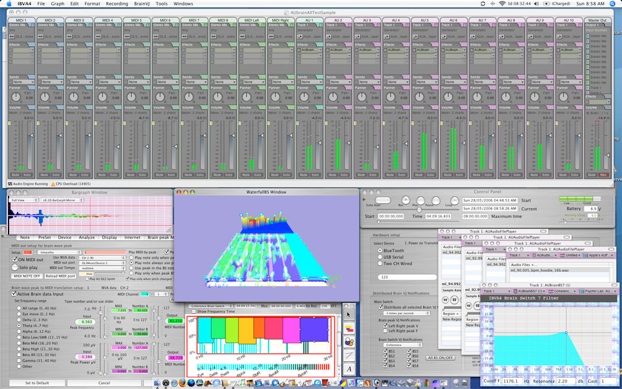
©Psychic Lab Inc. 2006, 2007
Audio Unit Brain plugin