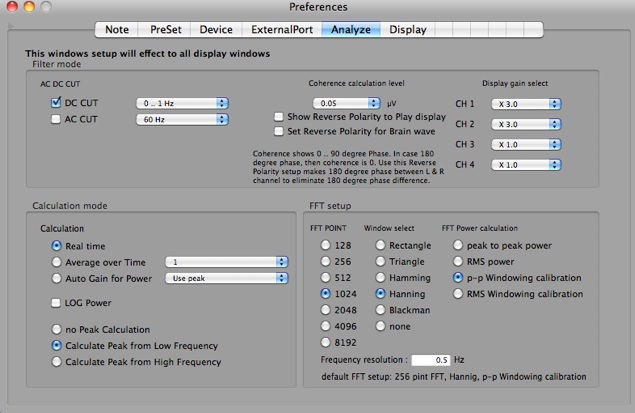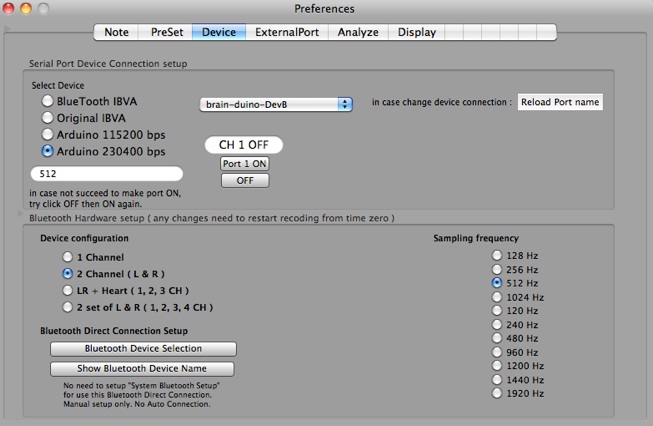brain duino IBVA setup

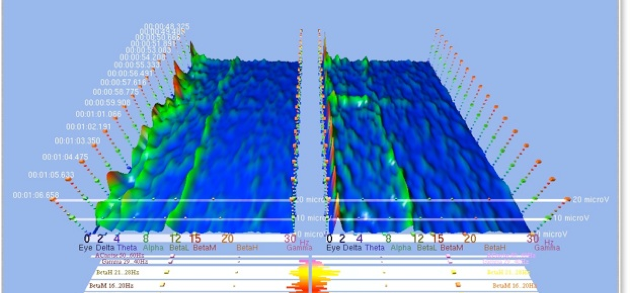
after setup Bluetooth connection with System Preferences / Bluetooth
connect headset / electrode / cable to brain-duino.
Power ON brain-duino.
Run IBVA application.
open IBVA / Preference / Device
setup as following images.
click : Arduino 230400 bps
click : 512 Hz sampling
select : brain-duino-DevB
click : Port 1 ON
in case succeeded connection then start show Raw wave.
other setup example.
followings are setup I usually do.
check : DC CUT : 0 .. 1 Hz
set Display gain select : CH 1 X 3.0, CH 2 X 3.0
FFT setup : 1024 FFT POINT.
select Graph / Waterfall Window -->> shows Waterfall window
select Graph / WaterfallBS Window -->> shows WaterfallBS window
all other IBVA application instruction :
brain duino - IBVA application setup